Marketing Content – sizing and format tips for streaming live and recording content

Making some pre-recorded mix videos for IG and Youtube to live stream for content
Mobile Copy of a template to use for making videos for Instagram at 628 x 1200 px (required for IG)
https://assets.adobe.com/id/urn:aaid:sc:US:a833d8ca-a30a-4ae3-8f87-6a4406f116c8?view=difile
Standard Format 3000px x 3000px
https://assets.adobe.com/id/urn:aaid:sc:US:321e56dd-26c3-481b-aeeb-390130c41ad0?view=difile
download these templates then swap out layers you don’t need. Very simple to update layers.
replace video with custom free content
now you have fresh video content
****swap logos and mix titles
once you render this dj mix or single track you can now make smaller from the 720 30 fps defaults added.
beforeing pushing to IG you can format smaller with – https://handbrake.fr/
It gives you a 720 30fls file for IG to upload if your not doing live and you want to stream it or save it to IG and its normally 2 large.
get your formats ready then next up
Is to “GO – LIVE” with https://yellowduck.tv/
restream.io lets you add IG stream key as custom RTMP
I added my key from yellowduck.tv which helps you retrieve your key and needs to be open to go live with.
Now you can go live and apply your marketing to many channels at the same time and stand out with new custom videos for youtube and IG.
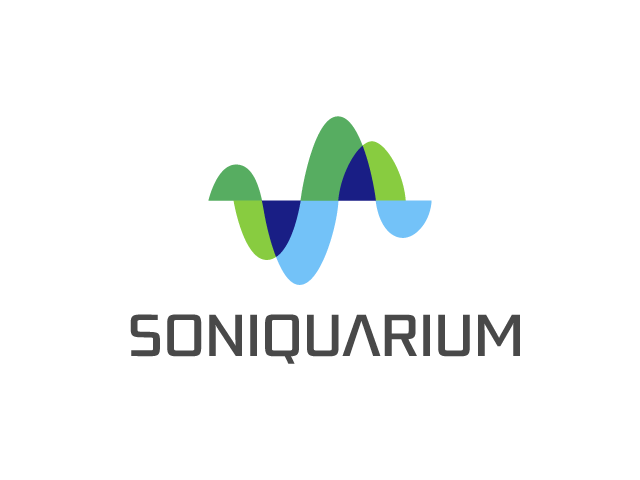

Comments
This post currently has no comments.